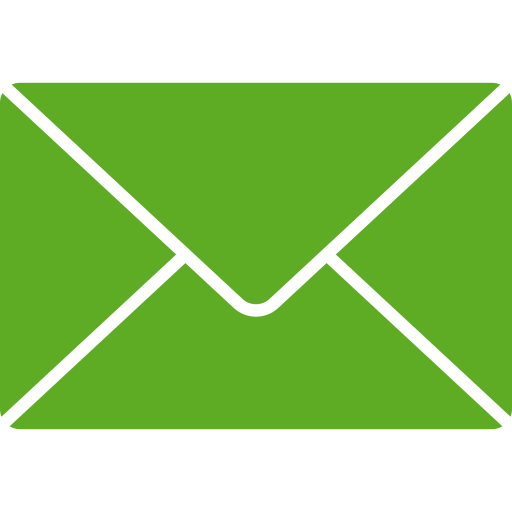Contact Us


Speak with Us
Solved!
Frequently Asked
Frequently Asked
Questions
How do I open an account with your online bank?
You can open an account by visiting our website and clicking on the "Create Account" button. Follow the instructions to complete the application process. [See how]
What types of accounts do you offer?
We offer 3 types of accounts including personal savings accounts, family accounts, and business accounts.
How can I reset my password?
To reset your password, click on the "Forgot Password" link on the login page and follow the instructions to reset it.
Is my money safe with your online bank?
Yes, your money is safe with us. We use advanced security measures and encryption to protect your funds and personal information. That is why we are trusted by millions!
How can I contact customer support?
You can contact our customer support through email, live chat, or our toll-free number. Visit our "Contact Us" page for more details.
Are there any fees for online banking services?
Most of our online banking services are free. However, some transactions may incur fees. Please log in to your dashboard for specific information.
How do I transfer money to another account?
You can transfer money to another account by logging into your online banking account, selecting the "Transfer Funds" option, and following the instructions.
Can I apply for a loan online?
Yes, you can apply for a loan online. Visit our "Loans" section from your dashboard and explore opportunities from our partners. Please note that exploring loan opportunities with our partners is entirely at your discretion. We do not influence, facilitate, or participate in the loan process in any way. Our role is strictly limited to handling the banking aspects, and we remain neutral in all loan-related matters.
What should I do if I suspect fraudulent activity on my account?
If you suspect fraudulent activity on your account, please contact our customer support immediately. We will investigate and take necessary actions to secure your account.
How can I update my personal information?
You can update your personal information by logging into your online banking account and navigating to the "Profile" section. Make the necessary changes and save them.